 It's great that iPods can now display cover art and lyrics for songs. Cover art adds some pizzazz to those color screens, and lyrics help you out when you need a karaoke moment but can't remember the words. The problem is finding all those art and lyrics files online, then saving them in your various songs' ID3 tags. If only a handy application could do all the work for you…
It's great that iPods can now display cover art and lyrics for songs. Cover art adds some pizzazz to those color screens, and lyrics help you out when you need a karaoke moment but can't remember the words. The problem is finding all those art and lyrics files online, then saving them in your various songs' ID3 tags. If only a handy application could do all the work for you… Ah, yes, there's iArt from iPodSoft. This $10 Windows-only shareware program makes quick work of the task, adding a lot of excitement to an iTunes collection in a short time.
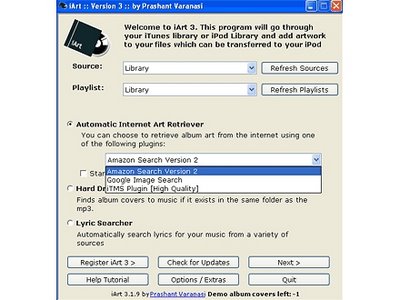
Downloading and installing the small program is easy, but the interface is a bit confusing and inelegant. The many options are poorly displayed, so it can be hard to know what to choose. You can opt to confirm every lyric or cover pic that the program finds, but we recommend simply choosing the automatic mode and letting iArt run wild. It swept through a 500-song collection in about 5 minutes and found the cover art for nearly every song that was correctly tagged. It didn't get any covers wrong in our testing but couldn't find art for a few independent albums. iArt can use a few different cover-art resources, so you can always choose a different one and try again.
The iArt's lyric search is a bit slower but just as effective. It found the correct lyrics for nearly all our songs and raced along in automatic mode. Watch out, it's karaoke time. For complete tags in a hurry, iPodSoft's iArt is a great choice.
Verdict
The good: iPodSoft's iArt automatically downloads cover art and lyrics for your songs, as well as loads cover art and lyrics in the correct ID3 tags. Its automatic mode is surprisingly fast.
The bad: The iPodSoft iArt's interface is poorly laid out, and there is no Mac version.
The bottom line: Now that iPods have the ability to display cover art and lyrics, it's a shame not to take advantage of it. Get iPodSoft's iArt, and your tracks will always be complete.

 Add to Favorites
Add to Favorites
2 comments:
Anonymous
August 24, 2008 6:09 PM
Anonymous
November 02, 2009 7:29 AM
I am not very interested on assigning the artwork automatically, I prefer to do this manually as this is something that you do for all the songs in an album together