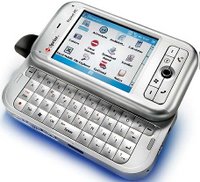 On paper, the Sprint PCS Vision Smart Device (PPC-6700) would appear to have everything it needs to dethrone the reigning smart-phone champ, the Palm Treo 650: a larger screen, a better keyboard, three flavors of wireless (including EV-DO and Wi-Fi), and a 1.3-megapixel camera. It also sports Microsoft's new Windows Mobile 5 operating system, which does a better job synchronizing with Outlook and playing media files than Palm's outdated OS. A few kinks, however, keep the PPC-6700 from outpacing the Treo completely. It's not as sexy, it's not easy to dial one-handed, and it relies on a nonstandard memory expansion slot. But those wrinkles don't change the fact that this is probably the best Windows Mobile-powered smart phone so far, one that's still destined to give the Treo a run for its money. Just be prepared to pay a price, as the Sprint PPC-6700 will run you a wallet-stretching $479.99.
On paper, the Sprint PCS Vision Smart Device (PPC-6700) would appear to have everything it needs to dethrone the reigning smart-phone champ, the Palm Treo 650: a larger screen, a better keyboard, three flavors of wireless (including EV-DO and Wi-Fi), and a 1.3-megapixel camera. It also sports Microsoft's new Windows Mobile 5 operating system, which does a better job synchronizing with Outlook and playing media files than Palm's outdated OS. A few kinks, however, keep the PPC-6700 from outpacing the Treo completely. It's not as sexy, it's not easy to dial one-handed, and it relies on a nonstandard memory expansion slot. But those wrinkles don't change the fact that this is probably the best Windows Mobile-powered smart phone so far, one that's still destined to give the Treo a run for its money. Just be prepared to pay a price, as the Sprint PPC-6700 will run you a wallet-stretching $479.99.Design
Where smart phones are concerned, size can make or break the deal. The Sprint PPC-6700 (a.k.a. HTC Apache) measures 4.2 by 2.3 by 1 inches and weighs 6.1 ounces, making it a hair shorter and lighter than the Palm Treo 650. So why does it feel bulkier? Probably because of its thicker, soap-bar design, which unlike the Treo, isn't tapered on the rear face. The phone is pocketable, but you may find it more comfortable to clip it to your belt with the included leather case.
With just six buttons and a joystick below its screen, the Sprint PPC-6700 looks less intimidating than the button-packed Treo. What, no keyboard? It's there--it's just hiding. By sliding the entire front face of the device to the right, you gain access to a roomy, thumb-friendly QWERTY keyboard that's vastly superior to what most smart phones offer. At the same time, the screen automatically rotates to landscape mode, leaving you with a two-handed device that's more similar to the T-Mobile Sidekick II than the Palm Treo. One note about the sliding mechanism: It's not the smoothest we've seen, and occasionally it stuck midslide. For best results, we recommend you use both hands to open the phone.
Despite the quirk, we liked the bumpy, responsive keys, especially the backlighting that makes the letters glow white and the secondary characters (numbers, punctuation, and so on) red. It takes a bit of practice to learn the double functions of each key, but once you've mastered them, you'll find the Sprint PPC-6700 extremely comfortable for composing e-mail, sending instant messages, and even a little word processing.
Overall, the Sprint PPC-6700 is a bit awkward to operate one-handed, especially if you want to dial a number not already in your contact list. You have to tap a relatively small onscreen dial pad with your thumbnail--not exactly convenient. That said, this type of keypad is typical for Pocket PC phones, and at least the backspace button is big for correcting mistakes. If you do want to dial a number in your contact list, you have to scroll using the phone's tiny joystick. It's not a bad system overall; when you hold the joystick down for a few seconds, the scrolling gives way to a last-name letter selection, so you can alphabetically quick-jump to any section of the list. But the joystick itself is too small and has limited range of movement, hence the awkwardness of the operation.
With the keyboard tucked away, there's plenty of room for a good-size display, and the Sprint PPC-6700 doesn't disappoint. The device's screen measures 2.8 inches diagonally, giving you almost 50 percent more viewing area than the Treo but at a slightly lower resolution. Even so, the 320x240-pixel, 65,000-color display is sufficiently sharp and bright--as long as you stay inside. The screen has serious visibility issues under sunny skies, washing out to the point where it's almost unreadable.
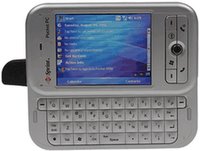 Spanning the left side of the device are an infrared transmitter, a volume-control slider, and a pair of quick-launch buttons--one for the voice recorder and another for Internet Explorer. We constantly hit one of these buttons by accident, usually when we were in the middle of doing something else, but fortunately, you can easily reprogram or disable the buttons, thus saving yourself a lot of frustration. There's a single, less accident-prone button on the lower-right side of the PPC-6700 that launches the camera mode. It requires a 3-second press to engage--why can't the left-side buttons work similarly? The camera lens resides at the rear of the phone, where a tiny switch toggles between standard and macro modes.
Spanning the left side of the device are an infrared transmitter, a volume-control slider, and a pair of quick-launch buttons--one for the voice recorder and another for Internet Explorer. We constantly hit one of these buttons by accident, usually when we were in the middle of doing something else, but fortunately, you can easily reprogram or disable the buttons, thus saving yourself a lot of frustration. There's a single, less accident-prone button on the lower-right side of the PPC-6700 that launches the camera mode. It requires a 3-second press to engage--why can't the left-side buttons work similarly? The camera lens resides at the rear of the phone, where a tiny switch toggles between standard and macro modes.Disappointments lurk at either end of the Sprint PPC-6700. At the bottom, it's the 2.5mm headphone jack, which not only is inconveniently located but also is too small for standard headphones. At the top, there's the expandable memory slot, which accommodates only the Mini SD slot, unfortunately. We understand that concessions need to be made for the sake of size, but the PPC-6700 looks like it could easily accommodate standard SD media. Thankfully, Mini SD cards cost only a bit more than their full-size counterparts. We also disliked the two unlabeled LEDs at the top of the device. They blink different colors to indicate Bluetooth, Wi-Fi, and CDMA network status, as well as charging status and message notification, but good luck remembering what the different colors mean and which LED is for what. Yet, the real problem is that it's often difficult to tell whether the phone is on or not. A tiny onscreen icon is the only reliable indicator.
The Sprint PPC-6700 comes with a docking/charging cradle with a slot for a spare battery (not included); a leather belt-clip carrying case; and a stereo-earbud headset with an in-line volume control/microphone and a button for answering calls. Although the plastic buds are a bit uncomfortable, it's nice to find a headset included in the box. Also, because the PPC-6700 has a standard mini-USB port, you can connect it to a PC without using the cradle. Sprint supplies an unusually good manual--clear, comprehensive, and with full-color screenshots.
 Features
FeaturesWith its 416MHz Intel processor and 128MB of SDRAM, the Sprint PPC-6700 promises sufficient muscle to run programs and phone functions quickly and smoothly. However, the installed software consumes more than half the available memory, leaving you with around 55MB, so a high-capacity Mini SD card is all but essential for bringing along music, movies, and other media. What's worse, the seemingly high clock speed belies the processor's real-world performance (see Performance).
The PDA side of the Sprint PPC-6700 centers on Windows Mobile 5, the latest version of Microsoft's operating system for handhelds. In addition to tried-and-true PIM functions, the update includes feature-enhanced versions of Pocket Word and Pocket Excel--now Word Mobile and Excel Mobile, respectively--and a new presentation viewer, PowerPoint Mobile. Word Mobile and Excel Mobile now support charts, tables, and embedded images, and we had no problems viewing such items when we transferred some test documents on to our device. We were also able to open and view PowerPoint presentations without any problems, but unfortunately, you can't edit the content on the slides.
Of course, a big draw for a device such as the Sprint PPC-6700 is e-mail, and there's plenty of support here. Aside from synchronization with Outlook and Microsoft Exchange Server support, you can access your POP3 and IMPA e-mail accounts, plus you get Good Technology's GoodLink for push e-mail and Sprint PCS Business Connection. The latter supports not only push e-mail but also remote access to company contacts and calendars. Sprint throws in a couple of extra applications as well, such as AudiblePlayer for listening to Audible.com content and a trial version of Citrix GoToMyPC.
As a phone, the Sprint PPC-6700 offers most of the features you'd expect, including contact-list dialing, speed dial, call history, and a speakerphone. Sadly, voice dialing isn't an option unless you buy Microsoft's $40 Voice Command software.
The real news here is the wireless trifecta: Bluetooth, Wi-Fi, and EV-DO. You should check Sprint's Web site to see if EV-DO coverage is available in your area. If it is, you can count on peak download speeds of up to 2Mbps, though real-world usage will most likely be in the area of 400Kbps to 700Kbps. In the meantime, you can link to Bluetooth headsets or GPS receivers, or you can hop on to any nearby Wi-Fi hot spots. When it detects both EV-DO and Wi-Fi, the PPC-6700 wisely autoswitches to the latter. Even more impressive, Sprint gives you three ways to use the PPC-6700 as a wireless modem: infrared, USB, and Bluetooth. All three connection options are outlined in the manual thoroughly--a welcome change from having to dig online for setup instructions. Configuration is a bit technical, but it's a small price to pay for such incredible flexibility.
Finally, the Sprint PPC-6700 includes a 1.3-megapixel camera--a significant improvement upon the Treo 650's paltry VGA resolution. In camera mode, the entire display becomes your viewfinder, with simple onscreen icons used to access various settings. The camera has a built-in flash for illuminating close-up subjects; a macro mode; various capture modes, including Burst, Panorama, and Sport; and even a Contacts Picture option for snapping head shots for your contacts list and photo caller ID purposes. As icing on the cake, the camera can double as a camcorder, capturing 3GPP2, Motion-JPEG, or MPEG-4 video at resolutions up to 320x240. Photos were above average for a camera phone, with solid color reproduction and acceptable illumination from the flash. There's a noticeable shutter lag, however, when you snap a photo, and since the shots are only 1.3 megapixels, they do look a bit jaggy.
 Performance
PerformanceAs a PDA, the Sprint PPC-6700 performed admirably. Windows Mobile 5 still isn't nearly as friendly or intuitive as the Palm OS, and the smallish screen makes for smallish text relative to a full-size PDA, but it's hard to argue with the functionality. Movies, music, and most games ran smoothly, though the unit was sluggish when opening large documents and loading applications. Even something as simple as switching screen orientation, which happens automatically when you open or close the keyboard, was slow. What's more, our demo unit took a surprisingly long time to reboot (nearly 2 full minutes), and for some reason, Windows Media Player simply would not run.
As a phone, the Sprint PPC-6700 produced mixed results. Overall call quality was decent, though there were times when callers said they couldn't hear us. The speakerphone was generally disappointing. We had to crank up the volume to the highest level just to hear the caller, but the voice sounded distorted. We were able to pair the PPC-6700 with the Logitech Mobile Traveller Bluetooth headset with ease; however, call quality did diminish slightly.
The Sprint PPC-6700 worked like a champ in our various wireless data tests. In areas with solid EV-DO coverage--which, to our surprise, included a basement office in a distant Michigan suburb--Web pages appeared about as quickly as with a Wi-Fi connection. And speaking of Wi-Fi, the PPC-6700 was able to tap into even the weakest hot-spot signals.
Battery life on the Sprint PPC-6700 was impressive. In our tests, where we looped a video clip with the backlight and volume set to high and all wireless connections turned off , the PPC-6700 ran for nearly 11 hours--an outstanding score for a smart phone and a PDA. Sprint promises up to 3.7 hours of talk time and 10 days of standby time.
Ratings
Design: 6
Features: 8
Performance: 7
Verdict
The good: The Sprint PPC-6700 features a spacious QWERTY keyboard, three forms of wireless (EV-DO, Wi-Fi, and Bluetooth), and the latest OS, Windows Mobile 5.
The bad: The bricklike Sprint PPC-6700 has some downfalls, including a nonstandard memory slot, no voice dialing, and somewhat sluggish performance. The LCD is also impossible to read outdoors, and it's easy to press the side buttons accidentally.
The bottom line: Although far from perfect, the Sprint PPC-6700 is definitely smarter than most smart phones and almost good enough to earn the title of Treo killer.

0 comments: