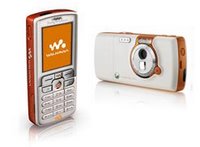
Cell phones with MP3 capability are hardly a new concept. Yet for most models, the feature is something of an afterthought, with a bare-bones interface, few functions, and inferior music quality. But with the Sony Ericsson W800i Walkman phone, this trend is beginning to change. The W800i is a well-designed, feature-rich, and high-functioning mobile that solidly incorporates multimedia functionality into a phone form factor. In fact, despite its lack of Apple iTunes compatibility, we liked it better than the overly hyped Motorola Rokr E1. It still won't replace your regular MP3 player, but it comes pretty darn close. The one piece of bad news is that no carrier has picked up this GSM phone yet, so it comes at a pricey $549.
Design
Cell phones with MP3 capability are hardly a new concept. Yet for most models, the feature is something of an afterthought, with a bare-bones interface, few functions, and inferior music quality. But with the Sony Ericsson W800i Walkman phone, this trend is beginning to change. The W800i is a well-designed, feature-rich, and high-functioning mobile that solidly incorporates multimedia functionality into a phone form factor. In fact, despite its lack of Apple iTunes compatibility, we liked it better than the overly hyped Motorola Rokr E1. It still won't replace your regular MP3 player, but it comes pretty darn close. The one piece of bad news is that no carrier has picked up this GSM phone yet, so it comes at a pricey $549.
Below the display are the well-designed navigation controls. Two generously sized soft keys that double as the Talk and End buttons sit above the dedicated Back and Clear keys. The five-way joystick, which gives one-touch access to the menu and four user-defined functions, was smaller than we liked, but we encountered little problems using it. As with the Motorola Rokr E1, there's also a dedicated shortcut key for the music player. Press it, and the phone instantly brings up the last song played; press it again, and you can minimize the player interface while the song continues to play. While we like this shortcut key, we aren't fond of the small, slippery keypad buttons. They are raised barely above the surface of the phone, so dialing by feel was difficult; plus, the red backlighting was too dim.
On the upside, we appreciate the wealth of shortcut controls on the Sony Ericsson W800i's exterior. On the right spine are a volume rocker/camera-zoom rocker and a dedicated camera shutter key. Be advised, however, that the latter control doesn't activate the camera. Instead, you must slide open the lens cover on the rear face--a nice touch. Like the Sony Ericsson K750i, the W800i is designed to resemble a stand-alone camera from behind; when held horizontally, the phone's back puts the shutter and zoom controls on the top edge. Besides the camera lens, you get a square self-portrait mirror and a small but bright flash. On the left spine is the Memory Stick Duo slot (one 512MB is included) and a nifty play/pause key that automatically starts and stops the last-played song with the player interface minimized. Rounding out the exterior controls on the W800i are an infrared port and a large dedicated power button on the top; the charger/USB cable/earbud ports are on the bottom.
The included stereo earbuds utilize a proprietary connection to the phone, but they have a comfortable and secure fit. Alternatively, you can disconnect the earbuds from the lower cord to insert any headphones with a 3.5mm jack. The placement of the earbud port struck us as odd, however. Because it's on the bottom of the W800i, it was more comfortable to put the phone upside down in our pocket or on our belt. We much prefer the Rokr E1's port, which is located on the top of the mobile. We also were disappointed that unlike the Motorola Rokr E1, the W800i does not have stereo speakers. Although you can play music without the earbuds, we recommend you use them to enjoy stereo sound.
Features
Although the multimedia capabilities are the Sony Ericsson W800i Walkman phone's top draw, we'll get the most basic offerings out of the way first. You get a small phone book that holds 500 names, with room in each entry for five phone numbers, an e-mail address, a Web address, a street address, business title and company, birthday, and notes (the SIM card holds an additional 250 contacts). You can organize callers into groups and pair them with a picture for caller ID. There's ring-tone caller ID as well, but you get a choice of only 12, 40-chord polyphonic tones. Other features include a vibrate mode, voice dialing and commands, an alarm clock, a calendar, a task list, a notepad, a timer, a voice recorder, a world clock, text and multimedia messaging, a stopwatch, and a calculator. Business users should be pleased with the generous selection of work-friendly features, including PC syncing with Outlook; a speakerphone, which is operable only after you've made a call; conference calling; an infrared port; POP3 and IMAP4 e-mail support; a business-card exchange for wirelessly transferring contact information; and Bluetooth for calls and file transfers. The fully enabled Bluetooth is especially welcome; you can even use it to take control of a Bluetooth-enabled device. On the more offbeat side, you can use the camera flash as a flashlight or set it to blink off and on as a distress signal.
The interface for the Sony Ericsson W800i's MP3 and AAC music player is spartan, but it's extremely user-friendly. Opening the player takes you directly to the main menu, where you can organize music by artist, track name, or playlist. To navigate through the player, you use the joystick while choosing between the left soft key and the side-mounted play/pause button to control songs. Settings include album/song shuffle and loop, Sony's Mega Bass, and an equalizer. Unlike the iTunes interface on the Motorola Rokr E1, the W800i doesn't display album art when a song is playing, but we didn't miss it. Switching between the cell phone and the music player is seamless, as music automatically stops when you receive a call. Hang up and press the dedicated music key, and your song picks up again from the same point you left off. There's also an airplane mode that lets you listen to your tunes in flight with the cell phone turned off.
Although you must download music from a PC with the included USB cable and Disc2Phone software, the Sony Ericsson W800i's music player still has a few distinct advantages over the Rokr E1. Music capacity isn't restricted to the number of songs but instead is limited by the available memory. Integrated shared storage is only 38MB, but you get an included 512MB Memory Stick Duo card. Even more impressive, the phone accepts Memory Stick Pro Duo cards up to 2GB, the trade-off being that you can use Sony's proprietary Memory Stick cards only. Unlike with the Rokr E1, you can also use tracks as ring tones (tracks are conveniently listed in the ring-tones folder), and you can send tunes via e-mail, multimedia message, Bluetooth, or infrared port. You even get an FM radio that automatically scans and programs up to 20 presets and grabs Radio Data System info from stations that digitally broadcast their names and call letters. The only real catch is that like with the Rokr E1, you can't listen to music through Bluetooth headphones.
The Sony Ericsson W800i's powerful camera comes with an amazing range of features, but it takes pictures in just three sizes (1632x1224, 640x480, and 160x120); we expected more choices from such a high-quality camera. Criticisms aside, other options include four shoot modes (Normal, Panoramic, Frames, and Burst), a 4X digital zoom, an autofocus, a macro setting for close-up shots, a night mode, a flash, a time and date stamp, a self-timer, four picture effects (Black and White, Negative, Sepia, and Solarize), white-balance settings, and two picture-quality modes (Normal and Fine). The MPEG-4 video recorder takes clips with sound to any length that the available RAM will permit. There's a choice of two resolutions--176x144 and 128x96--and a choice of editing features similar to the still camera's. To further channel your inner artist, activate the W800i's PhotoDJ (there's also a VideoDJ), where you can add one of six fun frames; rotate the shot's orientation; and use various image effects such as brightness, contrast, tint control, and photo marking. And if that doesn't satisfy, there are more picture, video, and multimedia editing options on the software CD. When finished with your shots, you can save them to the phone or send them to your friends. Photo quality was quite good for a camera phone, with sharp colors and little of the blurriness that we usually encounter. Videos, on the other hand, were choppy and pixelated.
Our test Sony Ericsson W800i shipped with two Java (J2ME) games: PuzzleSlider and QuadraPop. You can personalize the handset with a selection of wallpaper, themes, start-up screens, or screensavers. You can always download more personalization options and more ring tones if you want them, or you can create your own ring tones with the MusicDJ application.
Performance
We tested the triband (GSM 900/1800/1900) Sony Ericsson W800i Walkman world phone in San Francisco using Cingular's calling network. Call quality was good, with fine clarity and volume. Although callers could tell we were using a cell phone, the signal remained relatively strong, and we had little interference from other electronic devices. Occasionally, callers sounded hollow on our end, but it wasn't anything that bothered us. Be advised, however, that Cingular primarily uses the 850 band in the United States. On the other hand, T-Mobile concentrates on the 1900 band. As a result, coverage with Cingular will vary depending on your location.
Calls using the speakerphone diminished slightly in quality, which isn't anything out of the ordinary on a cell phone. We tried using the W800i with the Plantronics Explorer 320 Bluetooth headset and were able to pair the two devices quickly; plus, the sound quality was good throughout calls.
Using the included Disc2Phone software and USB cable, we tried loading 40.4MB of music on to the phone. Transfer time was relatively slow at 3 minutes, 30 seconds for the entire selection. The software itself, however, is easy to use, and we were up and running in no time. Music quality compared quite well to the Motrotola Rokr E1's and was much better than that of most MP3 phones we've tested. Still, it won't please as much as a stand-alone MP3 player.
The Sony Ericsson W800i has a rated talk time of 9 hours and a promised standby time of 16.5 days. In our tests, we got 8 hours of talk time on a single charge. Music-only time is rated at 30 hours; although we made it to 23 hours in our tests, that's still respectable. According to FCC radiation tests, the W800i has a digital SAR rating of 0.57 watts per kilogram.
Ratings
Design: 7
Features: 8
Performance: 8

0 comments: