 Browse ZappTek's site, and you'll see that the company has created several innovative Mac-only apps for the iPod, though none stand out like iPDA. With this productivity tool, Macintosh users can read e-mail, documents, stickies, and even the latest news and weather on their iPods.
Browse ZappTek's site, and you'll see that the company has created several innovative Mac-only apps for the iPod, though none stand out like iPDA. With this productivity tool, Macintosh users can read e-mail, documents, stickies, and even the latest news and weather on their iPods.Available for $19.95, iPDA installs easily; merely drag the app to your Applications folder, and you're up and running. The program has caught up with competitor PocketMac iPod Edition and now transfers Microsoft Word and other text documents, although it doesn't run on Windows PCs like PocketMac does. Still, iPDA's excellent interface and customization options surpass that of the competition. After launching the app, you'll get a screen modeled on the Mac's System Preferences. The interface lets you choose your syncing options (Contacts, Mail, News, and Weather), but the customization doesn't end there. In the News section, you can select the categories you prefer, and the program will grab the appropriate headlines and summaries from Google's news page when you sync. With Weather, you can set a particular city to track.
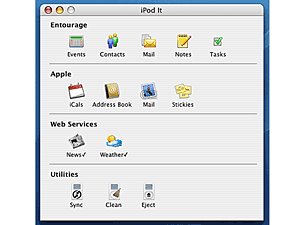
The program syncs calendar entries, contacts, mail, notes, and tasks from Entourage, but it doesn't work with Eudora or other third-party e-mail apps. By allowing you to sync with any iCal calendar on iCalShare.com, iPDA improves the iPod's iCal syncing. For Entourage or Apple Mail, the app offers great customization options, letting you sync only new mail, unread mail, or flagged messages. This high degree of customization makes iPDA's mail-syncing feature much more useful than that of its competitor, PocketMac iPod Edition.
The iPDA screen also has a button for tidying up your iPod by deleting all the old notes, which can accumulate quickly with programs such as this--an extremely handy feature.
For iPod users with Macs who are looking to bring e-mail, news, and more along with them, we consider iPod It a must-have.
Verdict
The good: Transfers Entourage and Mail content, text documents, stickies, and more; downloads news and weather info from the Internet; strong customization options.
The bad: Works with Mac iPods only; doesn't sync with some popular productivity apps.
The bottom line: This is a great solution for iPod users looking for added productivity, but it works on Macs only.

 Add to Favorites
Add to Favorites
0 comments: