 Carrying around both a PDA and an iPod can make for an unwieldy package, but you can lighten your load with PocketMac iPod Edition, which enables your iPod to do double duty. This handy program lets you transport and view important info while you're out of the office, but you still won't be able to use the iPod to answer e-mail or add to documents.
Carrying around both a PDA and an iPod can make for an unwieldy package, but you can lighten your load with PocketMac iPod Edition, which enables your iPod to do double duty. This handy program lets you transport and view important info while you're out of the office, but you still won't be able to use the iPod to answer e-mail or add to documents.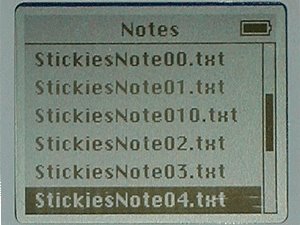
Windows users shouldn't be scared off by the name; PocketMac iPod Edition works with the Microsoft OS, as well. The program's developer, Information Appliance Associates, first made software that let Mac users sync their machines with Pocket PCs, thus the name.
PocketMac sells for $23.41 and installs quickly on either Mac (available here) or Windows (available here). If you encounter problems, you can refer to the thorough and illustrated PDF guide.
Once installed, the program is fairly effortless to use. On Windows machines, PocketMac starts up every time you connect your iPod, and it lets you sync Microsoft Outlook contacts, calendars, unread e-mail, tasks, text notes, and Word documents. On Macs, it works as a plug-in for iSync so that you can sync all the items listed above, as well as Mail messages, stickies, and Adobe Acrobat docs.
PocketMac doesn't install any apps on the iPod itself. Instead, the program works with the iPod's existing functions. The software uses the Notes function, for example, to store text documents. Docs exceeding 4K (an iPod limitation) are split into multiple messages. PocketMac links them, though, so you can quickly jump to the next chunk of text. The program doesn't create links within long sticky notes, so you should convert those to text files before syncing.
To store e-mail, the program creates a subfolder within Notes called Mail. PocketMac syncs only unread e-mail; though this makes for a simpler process, it's too limiting. We'd prefer having the option to specify which folders or messages to sync.
Calendar items and tasks from Outlook or Entourage transfer to the iPod's existing Calendar and To Do folders. Appropriately, contacts go into the device's Contacts folder.
We found PocketMac quite handy and easy to use, but it syncs with Outlook and Entourage only. If you rely on Eudora, Palm Desktop, or another e-mail/organizer program, this app isn't for you.
Verdict
The good: Syncs content from Outlook and Entourage; works with both Mac and Windows; thorough support documents.
The bad: Syncs only unread e-mail; not compatible with Eudora.
The bottom line: Your iPod will never be a PDA, but PocketMac makes it act like one.

 Add to Favorites
Add to Favorites
0 comments: